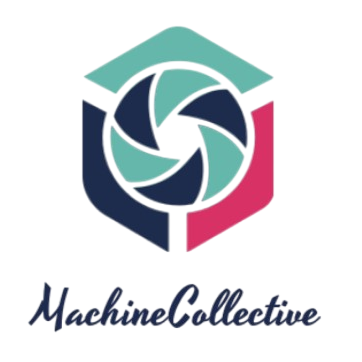Choosing the right navigation app is crucial for seamless and efficient travel experiences. Apple Maps and Google Maps stand as two prominent contenders in the world of navigation apps, each offering distinct features and advantages. In this comprehensive comparison, we’ll explore the strengths and weaknesses of Apple Maps and Google Maps to help you make an informed decision based on your preferences and needs.
1. Mapping Accuracy and Coverage:
- Google Maps:
- Renowned for its extensive coverage and accuracy, Google Maps excels in providing up-to-date maps, detailed street views, and comprehensive information on points of interest.
- Apple Maps:
- Over the years, Apple Maps has significantly improved its mapping accuracy and coverage. While it may not match Google Maps in certain regions, it has become a reliable option, especially in urban areas.
2. User Interface and Design:
- Google Maps:
- Known for its user-friendly interface, Google Maps offers a clean and intuitive design. The app provides clear navigation instructions, real-time traffic updates, and a variety of map views.
- Apple Maps:
- Apple Maps boasts a sleek and streamlined design, integrating seamlessly with the overall Apple ecosystem. It offers a visually appealing interface with a focus on simplicity.
3. Navigation Features:
- Google Maps:
- Google Maps shines in providing robust navigation features, including real-time traffic data, dynamic rerouting, and detailed transit information. It excels in offering a variety of transportation modes, including walking and biking.
- Apple Maps:
- Apple Maps has made strides in enhancing its navigation features. It offers turn-by-turn directions, real-time traffic updates, and the Look Around feature, providing a street-level view similar to Google’s Street View.
4. Integration with Ecosystem:
- Google Maps:
- Google Maps seamlessly integrates with the broader Google ecosystem, offering features like synchronized searches, Google Calendar events, and personalized recommendations based on user history.
- Apple Maps:
- Designed to complement the Apple ecosystem, Apple Maps integrates smoothly with other Apple apps. It supports features like Siri integration for hands-free navigation and synchronized information across Apple devices.
5. Privacy Concerns:
- Google Maps:
- Google Maps collects user data to enhance its services, which can raise privacy concerns for some users. However, Google provides robust privacy settings for users to manage their data.
- Apple Maps:
- Apple has positioned itself as a privacy-focused company. Apple Maps emphasizes user privacy, with features like on-device processing for route suggestions and anonymous data collection.
6. Offline Maps:
- Google Maps:
- Google Maps offers a robust offline mode, allowing users to download maps for specific regions and navigate without an active internet connection.
- Apple Maps:
- Apple Maps has introduced limited offline capabilities, allowing users to download specific regions for offline use. However, its offline features are not as extensive as Google Maps.
7. Conclusion: Choosing the Right Path for You
Selecting between Apple Maps and Google Maps ultimately depends on your preferences, device ecosystem, and specific needs. Both apps have evolved over the years, offering valuable features for navigation. Whether you prioritize privacy, integration with a specific ecosystem, or the most extensive mapping data, weighing the strengths of each app will guide you toward the navigation experience that best aligns with your preferences.