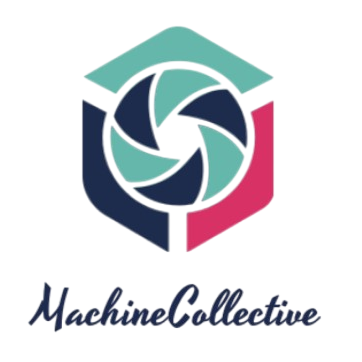What if you come across a captivating video on Instagram that you’d like to save for offline viewing or share with friends? In this comprehensive guide, we’ll show you how to Instagram video download easily and legally, while respecting the platform’s terms of use. Whether you’re tech-savvy or a beginner, we’ve got you covered with step-by-step instructions and expert tips.
Step-by-Step Instructions for Downloading Instagram Videos
Before diving into the details, let’s explore the basics of downloading Instagram videos.
Instagram, a popular social media platform, allows users to share photos and videos. While the platform doesn’t provide a built-in download option for videos, you can still save them to your device. Keep in mind that it’s essential to respect the privacy and copyright of content creators when downloading videos.
To download Instagram videos, you have several options:
- Using Third-Party Websites
- Utilizing Download Apps
- Recording the Screen
Now, let’s delve deeper into each method.
Using Third-Party Websites
One of the most common ways to download Instagram videos is by using third-party websites. These platforms offer user-friendly interfaces and straightforward steps. Here’s how it’s done:
- Find the Instagram Video: Open the Instagram app and locate the video you want to download. Click on the three dots (…) in the upper right corner of the post and select “Copy Link.”
- Visit a Video Download Website: Go to a reputable Instagram video download website using your web browser. Paste the video link in the provided field.
- Download the Video: After pasting the link, click the “Download” button. The website will generate download links for different video qualities. Choose your preferred resolution, and the video will start downloading.
- Save the Video: Once the download is complete, the video will be saved to your device. You can access it through your gallery or file manager.
Remember to use trustworthy and safe websites to ensure your privacy and data security.
Utilizing Download Apps
If you prefer a mobile-friendly approach, downloading Instagram videos using apps is an excellent choice. Here’s how to do it:
- Find the Instagram Video: Open the Instagram app on your mobile device. Locate the video you want to download.
- Download a Video Downloader App: Visit your device’s app store (e.g., App Store for iOS or Google Play for Android) and search for “Instagram video downloader.” Install a reputable app that suits your needs.
- Copy the Video Link: On the Instagram video post, tap the three dots (…) and select “Copy Link.”
- Use the Video Downloader App: Open the video downloader app you installed and paste the link in the provided space.
- Download the Video: Hit the “Download” button, and the app will generate download links. Choose your desired video quality, and the download will commence.
- Access the Downloaded Video: Once the download is complete, you can find the video in your device’s gallery or the app’s designated folder.
Using download apps offers convenience and speed for on-the-go users.
Recording the Screen
If you’re unable to use third-party websites or apps, or if you prefer not to install additional software, you can record the Instagram video by capturing your device’s screen. Here’s how:
- Find the Instagram Video: Open the Instagram app and locate the video you wish to save.
- Screen Recording: Activate your device’s screen recording feature. On most smartphones, this can be done through the control center or quick settings.
- Start Recording: Begin playing the Instagram video, and start the screen recording.
- Stop Recording: Once the video is complete, stop the screen recording. The video will be saved to your device’s gallery.
Screen recording is a built-in feature on most smartphones and is a reliable option when other methods are unavailable.
Now that we’ve covered the basics of downloading Instagram videos, let’s explore some advanced tips and frequently asked questions.
Advanced Tips for Downloading Instagram Videos
1. Respect Copyright and Privacy
Always respect the copyright and privacy of content creators. Only download and share videos for personal use or with proper attribution and permissions.
2. Download in the Best Quality
When downloading videos, opt for the highest available quality for a better viewing experience.
3. Use Reputable Tools
Ensure that you use trustworthy websites and apps to protect your device and data.
4. Keep Your Apps Updated
Regularly update your Instagram and video download apps to access the latest features and security enhancements.
5. Be Mindful of Data Usage
Downloading videos can consume data, so be cautious, especially if you have a limited data plan.
6. Legal Considerations
Downloading copyrighted material without permission may infringe on copyright laws. Always check if the content is copyright-free or if you have the necessary rights to download and use it.
Thematic FAQs
Q: Is it legal to download Instagram videos?
A: Yes, it’s legal to download Instagram videos for personal use. However, sharing or using downloaded content for commercial purposes without permission may violate copyright laws.
Q: Can I download private Instagram videos?
A: No, private Instagram videos are not accessible for download unless you have permission from the account owner.
Q: Are there any risks in using third-party websites or apps to download videos?
A: Using third-party websites or apps to download videos, including Instagram videos, comes with certain risks and considerations. While many of these platforms are reputable and safe, it’s essential to be cautious and aware of potential risks:
- Security and Privacy Concerns: Some third-party websites or apps may request permissions that could potentially compromise your device’s security or privacy. They may ask for access to your camera, microphone, or location data, which can be concerning. Always review the permissions requested by an app or website before granting access.
- Malware and Viruses: There is a risk of encountering malware or viruses when downloading content from unverified sources. Some websites may host malicious software that can harm your device or steal your personal information. Stick to well-known and trusted platforms to minimize this risk.
- Copyright Violations: Downloading copyrighted material without proper authorization is illegal and can lead to legal consequences. Always ensure that the content you’re downloading is either copyright-free or that you have the necessary rights or permissions to download it.
- Inconsistent Quality: The quality of videos downloaded from third-party websites or apps may vary. You might not always get the highest resolution or quality available on the original video.
- Unwanted Ads: Some websites and apps may bombard you with pop-up ads, which can be annoying and potentially harmful. Be cautious when interacting with these ads and avoid clicking on them.
- Phishing Scams: Scammers sometimes create fake download websites to trick users into providing personal information, such as usernames, passwords, or payment details. Always verify the legitimacy of a website or app before providing any personal information.
- Data Usage: Downloading videos can consume a significant amount of data, especially if you’re downloading high-resolution content. This could lead to unexpected data charges if you have a limited data plan.
To minimize these risks, consider the following precautions:
- Use reputable and well-reviewed video download websites and apps.
- Read user reviews and check the app’s or website’s ratings before downloading.
- Keep your device’s security software and operating system up to date to guard against malware and viruses.
- Be cautious about granting unnecessary permissions to apps.
- Ensure you have the necessary rights to download and use the content.
Q: Can I download Instagram videos on a computer?
A: Yes, you can download Instagram videos on a computer using the same methods as on a mobile device.
Q: What should I do if the video download fails?
A: If your video download from Instagram fails, don’t worry; there are several steps you can take to troubleshoot the issue and successfully download the video:
- Check Your Internet Connection: First, ensure that you have a stable and active internet connection. A weak or interrupted connection can often lead to download failures.
- Retry the Download: Sometimes, the initial attempt may fail due to a temporary glitch. Try the download again, and it might work on the second try.
- Clear Cache and Cookies: If you’re using a web-based Instagram video downloader, clearing your browser’s cache and cookies can resolve issues. This action ensures a clean slate for your browser, possibly fixing download problems.
- Check for Software Updates: If you’re using a dedicated video download app, ensure that both the app and your device’s operating system are up to date. Outdated software can lead to compatibility issues.
- Switch to a Different Browser or App: If you encounter problems with one browser or app, try using an alternative. Sometimes, certain apps or browsers may not be fully compatible with specific websites or tools.
- Use a Different Download Method: If you were attempting to download through a web-based tool, consider switching to a video downloader app, or vice versa. Different methods might yield different results.
- Contact Customer Support: If the issue persists, don’t hesitate to reach out to the customer support of the website or app you’re using for video downloads. They may have specific solutions or updates to address your problem.
- Check for Account Restrictions: If you’re trying to download videos from a private Instagram account, it’s essential to respect the privacy settings. You won’t be able to download videos from private accounts without permission.
- Assess Device Storage: Ensure that you have sufficient storage space on your device. A lack of storage can prevent successful downloads.
- Try a Different Video: Test the download process with another Instagram video to determine if the problem is specific to one video or if it’s a broader issue.
Q: How can I download multiple Instagram videos at once?
A: Some video download apps and websites allow batch downloads. Look for this feature when selecting your preferred tool.